Search
Latest topics
Useful Links
- American 99ers Union
- Unemployed Friends 2.0
- Extend Unemployment Benefits
- Help the 99ers on blogspot
- Layoff List
- Now Jobless/Next Homelss
- Philadelphia Unemployment Project
- Reach Out Job Search
Tier 5 to Survive Unemployment Unite- Unemployed but Organized for the 21st Century
- Unemployed Workers Action Group
Union of Unemployed- http://helpthe99ers.com/
- www.NELP.org
Who is online?
In total there is 1 user online :: 0 Registered, 0 Hidden and 1 Guest None
Most users ever online was 288 on Sun Jul 04, 2021 4:30 pm
Google Voice Tips.
4 posters
Displaced American Workers United - The web's most active unemployment forum. :: Resources and Assistance for the Unemployed
Page 1 of 1
 Google Voice Tips.
Google Voice Tips.
Considering that having a telephone is such an important part of looking for a job and so many can't afford one right now, I figured this might help.
If you have a gmail account and set up a google voice account, you have the option to choose a google voice phone number. During setup you will be asked to give a phone number for forwarding. All you need to do is give a friend/family members number, have them verify it and after set up go into settings and uncheck the forwarded phone and check 'forward to google chat'. After that one simple step, every time someone calls your google voice number, you will be alerted on your computer and have the option to answer the call. If you don't answer, it'll be forwarded to voice mail and you'll receive an email transcript of the voice mail. Free phone! It works great.
There are products like this:
http://www.amazon.com/OBi110-Service-Bridge-Telephone-Adapter/dp/B0045RMEPI/ref=cm_cr_pr_product_top
...that you can use to hook a regular phone up for google voice, but it's not necessary. Just get yourself a headset or use your built in speaker on your computer.
Questions? PM me.
If you have a gmail account and set up a google voice account, you have the option to choose a google voice phone number. During setup you will be asked to give a phone number for forwarding. All you need to do is give a friend/family members number, have them verify it and after set up go into settings and uncheck the forwarded phone and check 'forward to google chat'. After that one simple step, every time someone calls your google voice number, you will be alerted on your computer and have the option to answer the call. If you don't answer, it'll be forwarded to voice mail and you'll receive an email transcript of the voice mail. Free phone! It works great.
There are products like this:
http://www.amazon.com/OBi110-Service-Bridge-Telephone-Adapter/dp/B0045RMEPI/ref=cm_cr_pr_product_top
...that you can use to hook a regular phone up for google voice, but it's not necessary. Just get yourself a headset or use your built in speaker on your computer.
Questions? PM me.
 Re: Google Voice Tips.
Re: Google Voice Tips.
Thank you for posting the information. I've just started playing around with google voice and skype. It would be nice to hook a regular phone up to the computer.

JaneWI- Monster Poster
- Posts : 2298
Join date : 2011-02-13
 Re: Google Voice Tips.
Re: Google Voice Tips.
Another good one (if you have high speed internet ) is Magic Jack , $40.00 to start , $20.00 a year after that , thats about $1.65 a month, once you get it just plug it in to a usb port and follow instructions, had one for 3 years now , no problems
UPCHITCREEK- Super Poster
- Posts : 1423
Join date : 2011-02-14
Age : 64
Location : Florida
 Re: Google Voice Tips.
Re: Google Voice Tips.
I've been playing around with google voice just on the computer in case the time comes that we lose our cable. It works flawlessly every single time and once you forward your calls to gchat, you can actually receive and answer calls right from your computer and it's absolutely free. You have the choice to forward an incoming call to voicemail as well. The only downside is that you probably won't hear the alert in another room. If I had the extra fifty bucks I'd definitely purchase the Obi and I'd probably never go back to paying for my phone service again. Unless google starts charging.
 Re: Google Voice Tips.
Re: Google Voice Tips.
This is the product website for the Obi:
http://obihai.com/googlevoice.html
Looks like you hook it into your router, don't even need to hook it up to your computer. Hook it up, link it to your gmail account and free phone.
http://obihai.com/googlevoice.html
Looks like you hook it into your router, don't even need to hook it up to your computer. Hook it up, link it to your gmail account and free phone.
 Re: Google Voice Tips.
Re: Google Voice Tips.
Thanks! Just set it up and it worked! That was too easy. I have a Safelink phone, so even though I can't by the Obi now, I can make routine calls from my pc without having to use the minutes I get each month from Safelink - I can save that for job searches only!
Exhausted99er- Premium Poster
- Posts : 130
Join date : 2011-05-25
Age : 67
 Re: Google Voice Tips.
Re: Google Voice Tips.
Exhausted99er wrote:Thanks! Just set it up and it worked! That was too easy. I have a Safelink phone, so even though I can't by the Obi now, I can make routine calls from my pc without having to use the minutes I get each month from Safelink - I can save that for job searches only!
That's very nice!!!

JaneWI- Monster Poster
- Posts : 2298
Join date : 2011-02-13
 Re: Google Voice Tips.
Re: Google Voice Tips.
You can also use your google voice number to send and receive text messages. Sorry I'm geeking out a little over this, but while I've known it was out there all along, I've never messed with it before. I've been playing with it for a few days now and it really is an awesome free service.
 Similar topics
Similar topics» Resume Writing for 2011: Tips on how to keep your resume fresh
» IT Security Jobs - Tips to Help You Land an IT Security Job
» Phone Interview Tips and Ettiquette
» Job Interview? 9 Great Tips to Get You to Round 2
» 8 Tips for Returning to Work Stress-Free
» IT Security Jobs - Tips to Help You Land an IT Security Job
» Phone Interview Tips and Ettiquette
» Job Interview? 9 Great Tips to Get You to Round 2
» 8 Tips for Returning to Work Stress-Free
Displaced American Workers United - The web's most active unemployment forum. :: Resources and Assistance for the Unemployed
Page 1 of 1
Permissions in this forum:
You cannot reply to topics in this forum|
|
|

 Recent Active Topics
Recent Active Topics

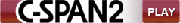
» Cyber beggar list......it's ok to me
» Help with medical bills - Free Health Care, Free Prescription drugs, Hospital bill help, etc
» There are Care Packages for College Students, Veterans overseas and Far Away Friends & Loved Ones. So why not Care Packages for the 99ers ?
» Ways I've Found to Earn Some Income While Still Unemployed
» Ramen Noodle Nation--found this blog, two people tell it like it is...
» Democrats Defend Cutting Unemployment Benefits
» EB will end for on January 28, 2012 for DC, FL, GA, NC, NJ, NM, OH, and PA
» Herman Cain Opposes Extending Unemployment Benefits: 'Where Do We Stop?'
» Most of the unemployed no longer receive benefits
» Michigan Unemployed may lose Extended Benefits
» Obama To Announce Iraq Troop Withdrawal By End Of The Year